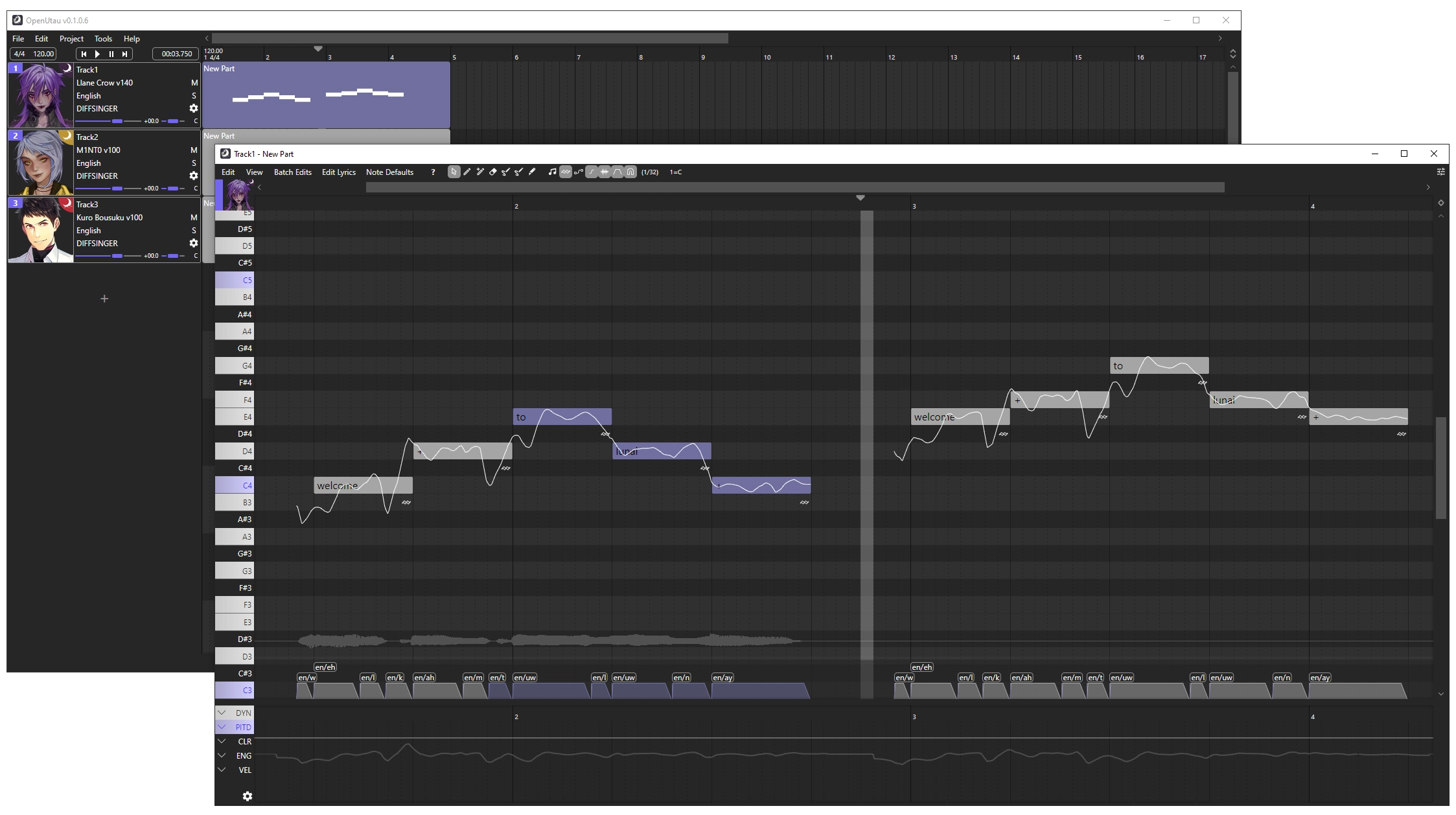CLR: voice color
Allows you to switch between vocal modes of the singer. You can also add parameters for each vocal mode to mix them between each other (see Features)
TENC: tension (curve)
Allows you to change the strength of voice by drawing it with a curve. This can greatly emphasize the vocal modes of singer and make the vocals more expressive
VELC: velocity (curve)
Makes consonants clearer during fast vocals. If singer stutters, increasing the values of this parameter will improve pronunciation
PEXP: pitch expressiveness (curve)
Lowering the values of this parameter will make the pitch generation less expressive
GEN: gender (curve)
Allows you to change the vocal formant
DYN: dynamics (curve)
Allows you to change the vocal dynamics